new
Platform
Small Biz & Enterprise Plans
New Project Permissions and Access Control
We just launched new 'project permissions and access control' functionality so you can control which projects your team members have access to in your Company Workspace.
Project access control will provide another layer of privacy and control to prevent team members and users from accessing projects that you don't want them to have access to in your workspace.
Note: This functionality is only available to Small Business & Enterprise Plans which include multiple users.
Project Permissions Settings
You have two different permission settings for controlling project access:
- Global Access to All Projects
- Project-by-Project Basis
Global Access
Global Access grants a user permission to all projects in your company workspace.
Project-By-Project
If you don't want a user to have access to every project in your workspace, then you need to change their project access setting to "Project-by-Project", and then individually select each project you want that user to have access to in your workspace.
If you turn off a user's access to a specific project they will no longer see that project's data or information listed anywhere in the software!
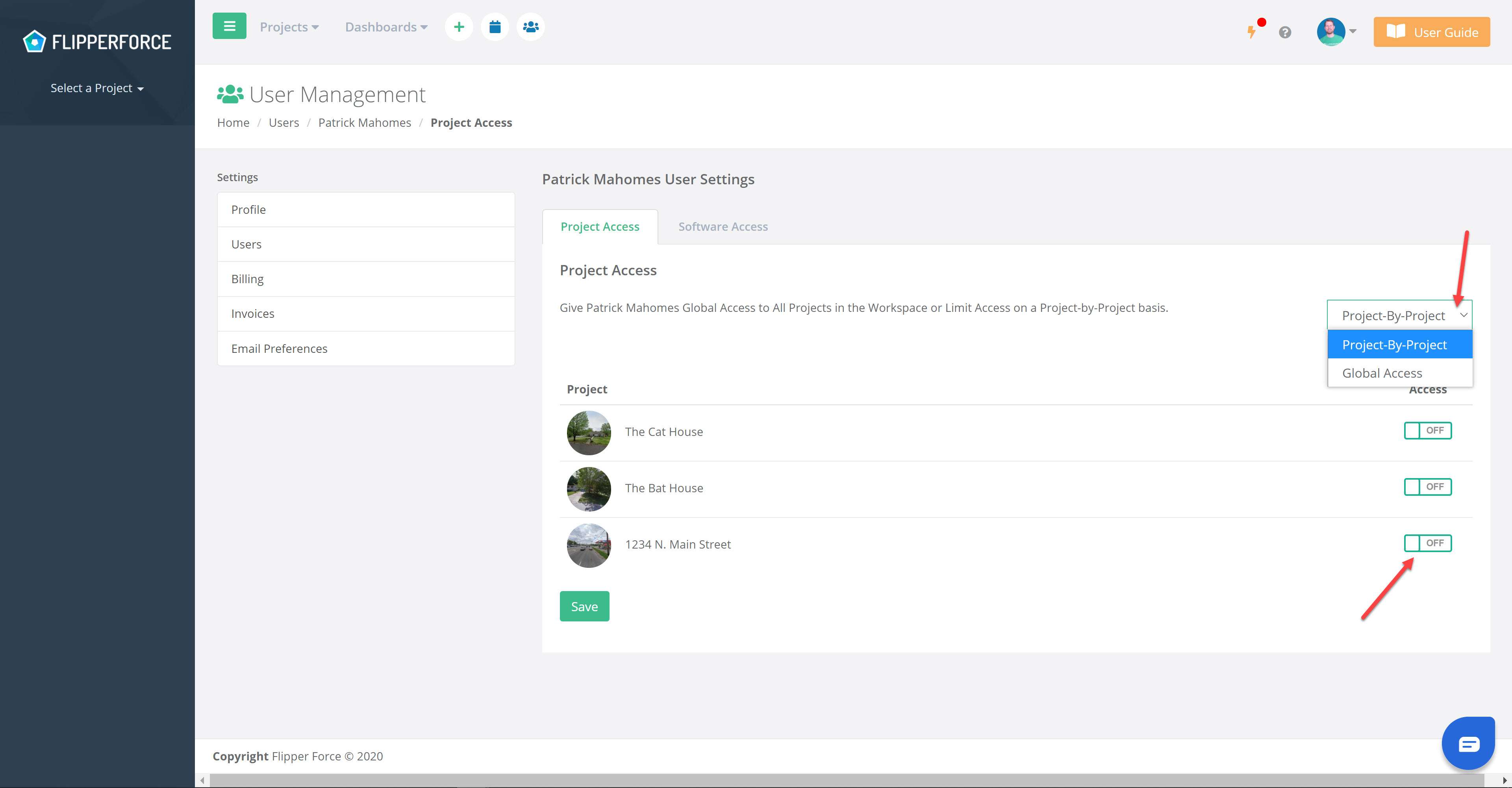
Software Tool & Feature Access Control
We've had this functionality for awhile now, but in case you weren't aware you can also control user permissions and access to the software tools and features.
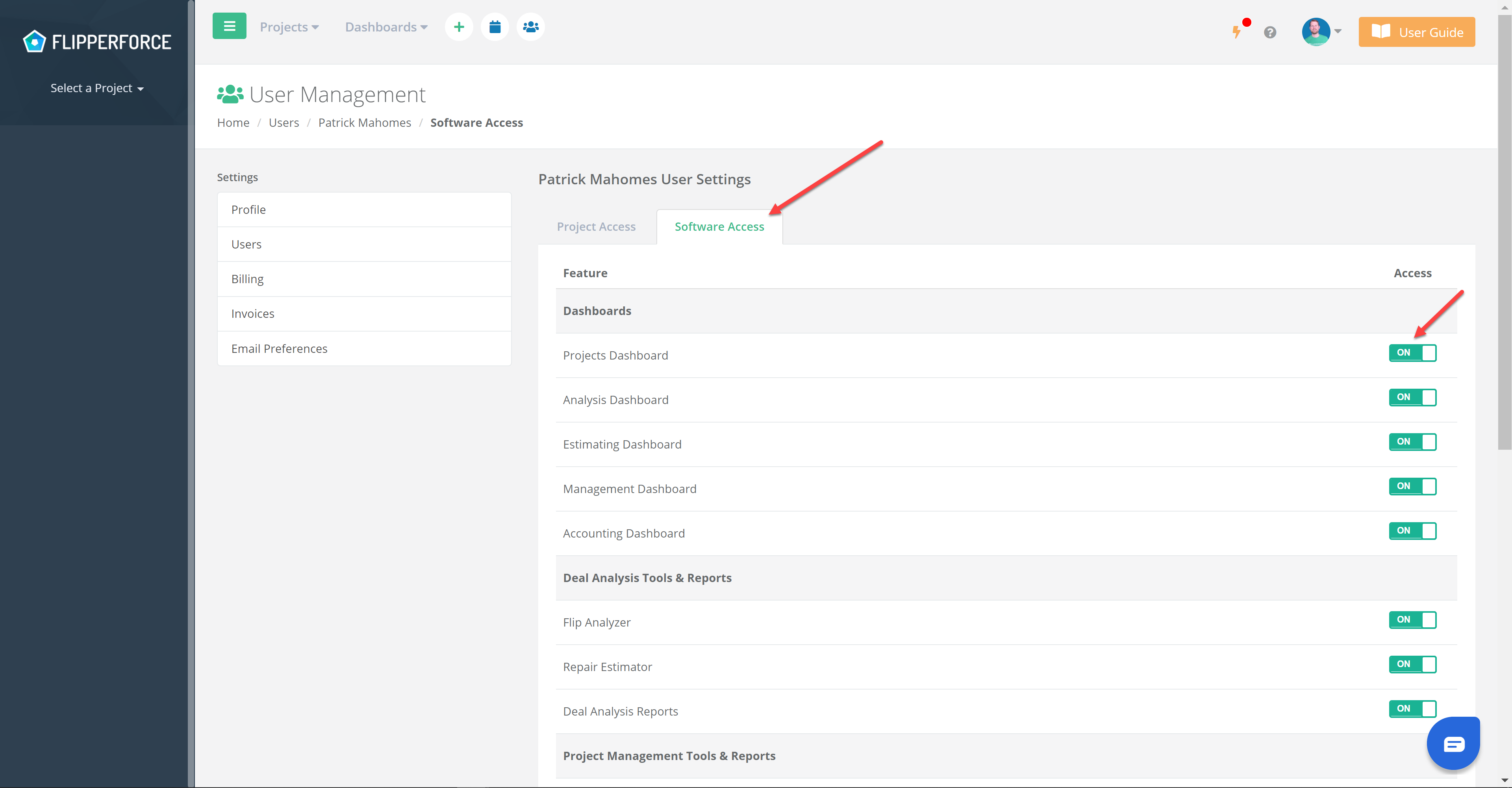
With our new project permissions and software access controls you now have complete control over everything your user's has access to in your company workspace!
Contractor Example
If you are working with a Contractor on a specific project, you can grant them access to that specific project and turn-off access to all of the other projects in your company workspace, so they can't see what other projects you are working on.